
HOW TO ORGANIZE YOUR PHOTOS | THE COBBLER SERIES
Organizing is what you do before you do something, so that when you do it, it is not all mixed up. ~A. A. Milne
Hi, friends! If you missed it last week, I’m updating my Cobbler Series from a few years ago. This topic’s one of these “boring but you have to do it” steps – how to organize your photos. People ask me allll the time how I keep track of all the photos I take. The truth is that there are millions (OK, maybe hundreds) of ways to do this, but the trick is to just do it. Start. And stick with it. I’m not going to list out allll the different programs and hosts and methods that you might want to use – I’m just going to tell you what (still) works for me. Find your way. Good luck. (And yes, stick with it! Your future self will thank you!)
_______________

The whole problem with having too many photos (wait, is there such a thing?) is that the numbers get overwhelming. The very best way to ensure that any task does NOT get done, I’d say, is to allow that task to get overwhelming. So, how do we prevent our photos from overwhelming us? How do we save them from certain atrophy on our phones and hard drives? Simple. We just need a system. And a little discipline.
Everyone’s different and we all have different ideas of what’s the best system for organizing a given thing. I’m going to share mine, but you can of course modify this any way you please. And here it is.
Once a month, I make sure that all the photos I have taken during the past month have been downloaded to my computer. I save them all in a folder of originals labeled for that month. I go through this folder and delete the duds and duplicates (or super similar ones). Then, I go through them again and select my favorites. (I shoot all my images in RAW, so they all need to be edited and I do that. Maybe you don’t need to do this. Consider yourself lucky). Then, I back up the folder of favorites. (More on backing up in a future post!)
Before I talk more about this, let’s have a quick chat about folders and file names. These need to make sense so that you can be consistent every month. Here’s what has worked for me.
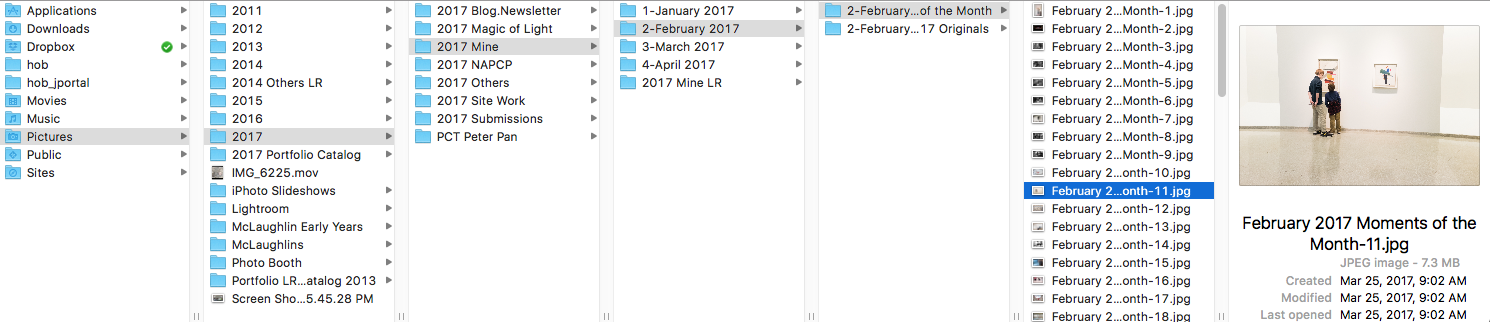
Start with a “Pictures” folder, then a folder within that one for each year. If you’re not photographer, you can probably skip the next layer I add, which separates my personal photos from client photos, projects, website work and such. Inside your personal photos folder for the year, make a folder for each month. You can make them now if you like, in anticipation for filling them up as the year progresses. I start these folder names with the number for each month. Why? Because months in alphabetical order make no sense to me, and you computer will list them in alphabetical order if you don’t give it some reason not to.
If you follow my blog, you’ll recognize that my “favorites” folder is actually called my “Moments of the Month” folder. These are the ones I post on the blog every month. I set myself a deadline — all of my ‘select’ photos from the previous month must be culled, edited and posted on my blog by the end of the following month. If the end of March is creeping near, you’re going to see lots of exclamation points next to the “February Moments of the Month Blog Post” to-do item on my list. I’m very strict with myself, you know. Ahem, BUT if I fall behind, I don’t give up. Turns out there tends to be more time in January, February and March to catch up on these types of things than during the busy summer, crazy fall, and exciting holidays. Yes, I confess, I just posted my July 2019 Moments of the Month last week. Since the photos were already organized into folders, it just wasn’t that big of a deal.
I hear what you’re saying, though. It’s already late March and if you haven’t started organizing your 2019 photos, you’re already overwhelmed. (And let’s not even talk about 2018 photos right now ….). Well, you know what they say. The best way to eat an elephant? One bite at a time. Make those folders and get to it. It may seem tedious now (maybe almost as tedious as this blog post? Perhaps my most tedious blog post EVER??), but you’ll look back on this time with a smile when you’ve got a beautifully organized book at the end of 2020! Maybe you’ll thank me …
This really just skims the surface of how to organize your photos. It doesn’t talk about iPhone photos, because I personally have a different system for those (stay tuned!). If your iPhone is your main or only camera, you can certainly adapt this system to that, either on your computer or on the phone itself. The key is to spend some time every month going through everything and cutting the task into easily digestible pieces that can then be gloriously transformed into something wonderful. (That is to say, the fun part of this new “Cobbler Series” is coming. I promise).
Questions? Comments? Please, please, please drop me a line or leave me a comment here!
Thanks for looking,
~Jaye
P.S. This post is part of my new and improved Jaye McLaughlin Photography “Cobbler Series.” I’ll be indexing all the posts on my intro blog post, which you can see HERE. I hope you enjoy, and I would love to hear what you think!
__________
Jaye McLaughlin Photography specializes in documentary style family lifestyle photography in Westchester County, NYC, Connecticut and beyond. I would love to begin planning your family photo session. View more of my work in my family portfolio HERE. Check out some brand new sweetness in my newborn portfolio HERE. If you’re interested in a family, newborn or maternity session and would like to learn more, click HERE. To get in touch, just go HERE, or email me or call me directly at jaye@jayemclaughlin.com or 914.263.0236. I look forward to hearing from you!
annual thankful video
worth a click:
when to book
photo tips
product guide
faqs
kid tips
join the list
I drop in occasionally with tips, deals and announcements. Want to be the first to know?
Jaye McLaughlin is an award-winning newborn and family photographer serving Westchester, NYC and beyond since 2010.
sign me up