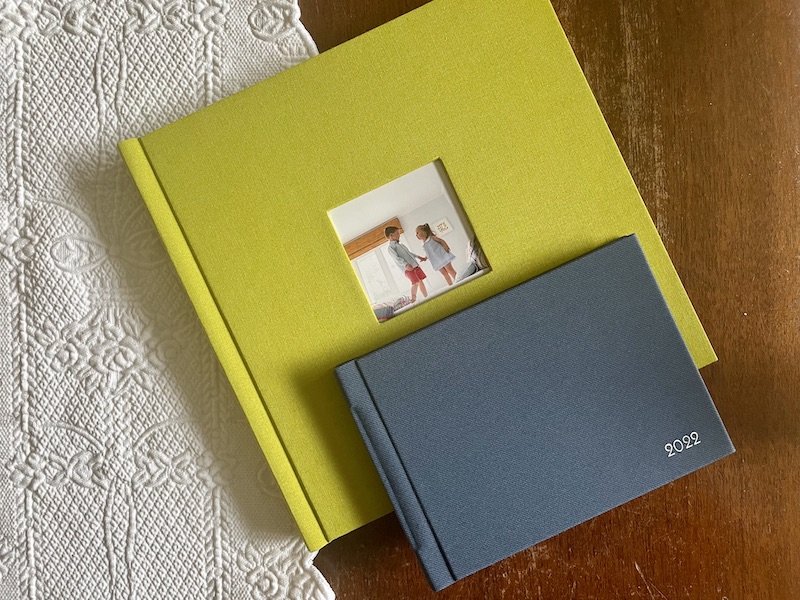
HOW TO PRINT YOUR INSTAGRAM PHOTOS AUTOMATICALLY | THE COBBLER SERIES
When I first hatched the idea for an installment of this series for providing tips on how to print your Instagram photos, I’d been using awesome little company called Piccolo to automatically print my iPhone photos. (Yes, that’s right, I said automatically!) Every single month, I got a little envelope full of adorable square prints of all the little moments I’d captured during the month. I found this pretty little bread trough to display them in, and my collection grew for almost five years. Do you see all those memories??
Then, all of a sudden, they went out of business. Just like that. So very sad. (And it’s a good thing I hadn’t recommended them to you, right?)

I quickly got on a mission to find some other service that would automatically print iPhone photos for me. The thought of all these photos piling up on my phone and never seeing the light of day scared me, to be honest. You know how I feel about photos being trapped inside electronic devices. If they don’t get printed, they don’t get seen. They don’t get thumbed through. They don’t get passed on to your kids and grandkids. They don’t survive at all, once that phone gets lost or lands in the toilet bowl or suffers some other demise.
So! I searched and I searched and I enlisted recommendations from photographer friends and mom friends and the google. I needed something that printed automatically because of the overwhelm factor discussed in the last post. And I wanted something that could sit out on a table for daily enjoyment. Print quality was important, but not the most important factor. I searched and I searched and I found …. drumroll please … “Chatbooks!”
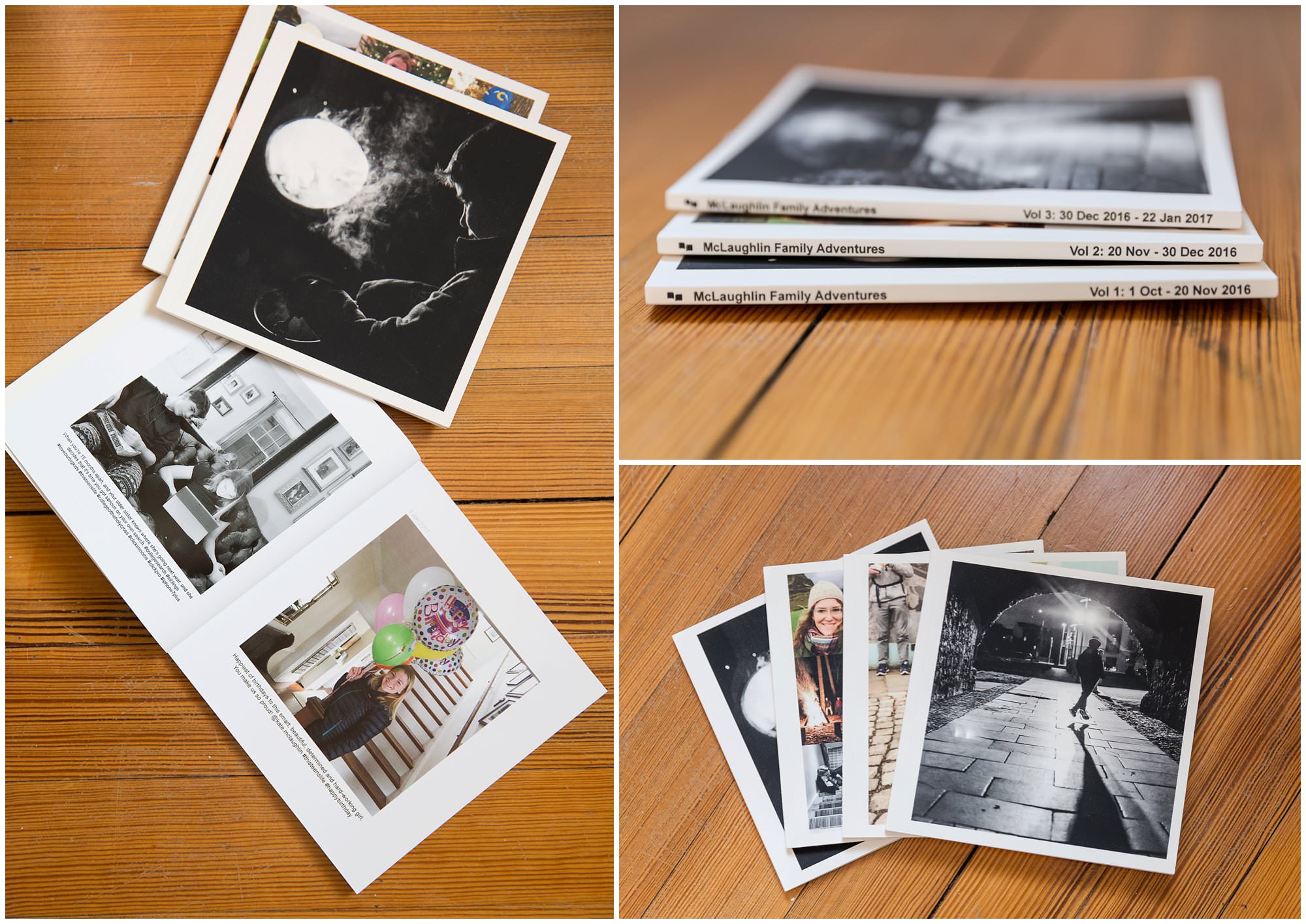
How does Chatbooks work, you ask? Well, they don’t actually come into your phone and take the photos and print them. You do need a middle man, and that middle man is Instagram. (Everyone has an Instagram account, right?) Throughout the month, I post my favorite photos on the regular. Every once in a while and at least once a month, I browse through those iPhone photos looking for straggler favorites and post them on my Instagram — the hashtag #latergram comes in handy when I do this. The goal is to make my favorites permanent, and I know that if they don’t make it onto Instagram, they don’t get printed.
Rather than printing once a month like my old service did, Chatbooks go to print when you’ve reached 60 photos – however long that takes. You get the opportunity to choose a cover photo and make any changes, and days later they’re on their way.
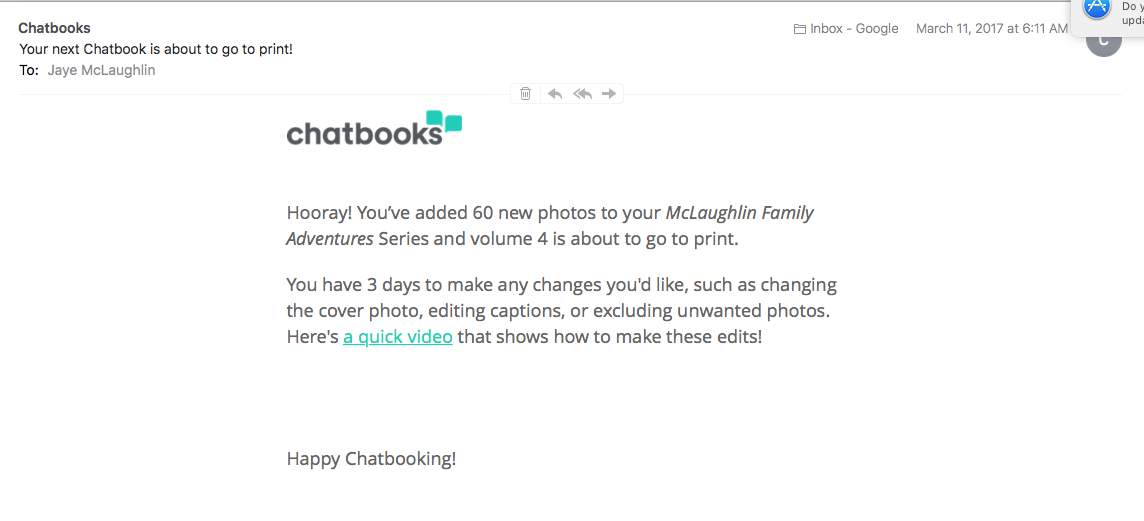
I’m now thirty four McLaughlin Family Adventure Volumes in, and I’ve been very happy!
Give it a try — I think you’ll like it too.
Thanks for looking,
~Jaye
P.S. This is the second installment of my updated “Cobbler Series”, a little blog series I came up with to share the various tips I have on the logistics of printing your photos. I’ll be continuing this until I run out of tips, and I welcome any ideas/suggestions you’d like to hear about in this series. I’ll be indexing them all in the intro post, HERE.
__________
Jaye McLaughlin Photography specializes in documentary style family lifestyle photography in Westchester County, NYC, Connecticut and beyond. I would love to begin planning your family photo session. View more of my work in my family portfolio HERE. Check out some brand new sweetness in my newborn portfolio HERE. If you’re interested in a family, newborn or maternity session and would like to learn more, click HERE. To get in touch, just go HERE, or email me or call me directly at jaye@jayemclaughlin.com or 914.263.0236. I look forward to hearing from you!
annual thankful video
worth a click:
when to book
photo tips
product guide
faqs
kid tips
join the list
I drop in occasionally with tips, deals and announcements. Want to be the first to know?
Jaye McLaughlin is an award-winning newborn and family photographer serving Westchester, NYC and beyond since 2010.
sign me up